
OFFICE SUITE
To Start Download OfficeSuite now:
1. To Download
Click Here
2. Select Download for Windows

Also available for
Android and iOS
3. Select Download in English
4. Select RUN
5. Download process takes 5 to 10 minutes and after
you have downloaded the software,
6. Click on this Icon on your Desktop.

7. A blank text document will open
8. Top Right hand corner of your screen select ,
9. Sign in

10. Type in your email, name and a password.
11. You will receive an confirmation email.
13. Your Name should now Appear on the top
right.
14. Top left hand corner click on File
15. At the bottom will be Activate with KEY
16. Click on it and type in your key.
17. You are good to go.
All the OfficeSuite products will be activated.
The license is also good for an installation on an
Android and an iOS device.
Download it from the APP or Play Store
Specification
Sheet

OFFICE SUITE
To Start Download OfficeSuite now:
1. To Download
Click Here
2. Select Download for Windows

Also available for
Android and iOS
3. Select Download in English
4. Select RUN
5. Download process takes 5 to 10 minutes and after
you have downloaded the software,
6. Click on this Icon on your Desktop.

7. A blank text document will open
8. Top Right hand corner of your screen select ,
9. Sign in

10. Type in your email, name and a password.
11. You will receive an confirmation email.
13. Your Name should now Appear on the top
right.
14. Top left hand corner click on File
15. At the bottom will be Activate with KEY
16. Click on it and type in your key.
17. You are good to go.
All the OfficeSuite products will be activated.
The license is also good for an installation on an
Android and an iOS device.
Download it from the APP or Play Store.
Specification
Sheet

OFFICE SUITE
To Start Download OfficeSuite now:
1. To Download
Click Here
2. Select Download for Windows

Also available for
Android and iOS
3. Select Download in English
4. Select RUN
5. Download process takes 5 to 10 minutes and after
you have downloaded the software,
6. Click on this Icon on your Desktop.

7. A blank text document will open
8. Top Right hand corner of your screen select ,
9. Sign in

10. Type in your email, name and a password.
11. You will receive an confirmation email.
13. Your Name should now Appear on the top
right.
14. Top left hand corner click on File
15. At the bottom will be Activate with KEY
16. Click on it and type in your key.
17. You are good to go.
All the OfficeSuite products will be activated.
The license is also good for an installation on an
Android and an iOS device.
Download it from the APP or Play Store.
Specification
Sheet

PDF EXTRA
To Start Download PDF Extra now:
1. To Download
Click
Here
2. Select Download for Windows

Also available for
Android and iOS
3. Select Download in English
4. Select RUN
5. Download process takes 5 to 10 minutes and after
you have downloaded the software,
6. Click on this Icon on your Desktop.

7. A PDF Editor will open
8. Top Right hand corner of your screen select ,
9. Sign in

10. Type in your email, name and a password.
11. You will receive an confirmation email.
13. Your Name should now Appear on the top
right.
14. Top left hand corner click on File
15. At the bottom will be Activate with KEY
16. Click on it and type in your key.
17. You are good to go.
PDF Extra will be activated.
The license is also good for an installation on an
Android and an iOS device.
Download it from the APP or Play Store.
Specification Sheet

PDF EXTRA 2021
To Start Download PDF Extra now:
1. To Download
Click
Here
2. Select Download for Windows

Also available for
Android and iOS
3. Select Download in English
4. Select
RUN
5. Download process takes 5 to 10 minutes and after
you have downloaded the software,
6. Click on this Icon on your Desktop.
7. A PDF Editor will open
8. Top Right hand corner of your screen select ,
9. Sign in

10. Type in your email, name and a password.
11. You will receive an confirmation email.
13. Your Name should now Appear on the top
right.
14. Top left hand corner click on File
15. At the bottom will be Activate with KEY
16. Click on it and type in your key.
17. You are good to go.
PDF Extra will be activated.
The license is also good for an installation on an
Android and an iOS device.
Download it from the APP or Play Store
Specification Sheet






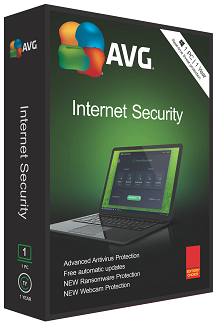
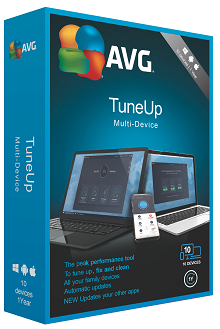
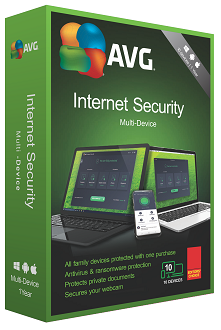
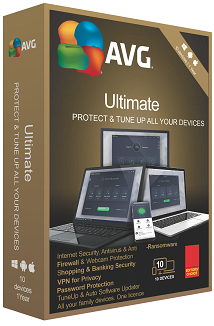
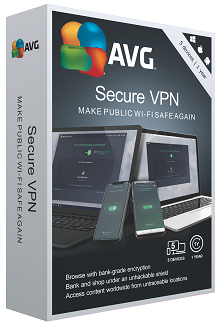
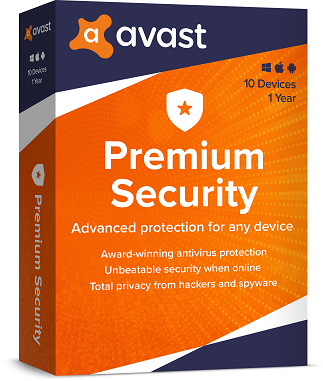
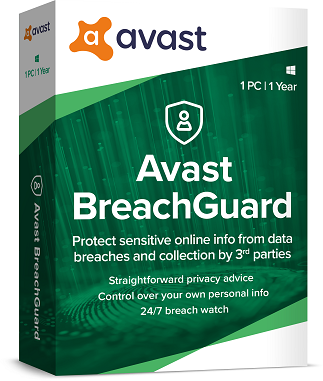

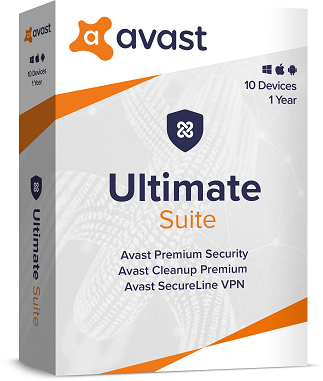
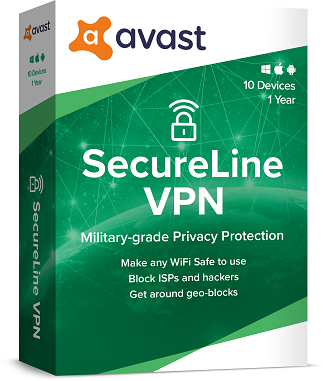

 Connect to a
computer remotely, be it from the other end of the office or
halfway around the world. AnyDesk ensures secure and
reliable remote desktop connections for IT professionals and
on-the-go individuals alike.
Connect to a
computer remotely, be it from the other end of the office or
halfway around the world. AnyDesk ensures secure and
reliable remote desktop connections for IT professionals and
on-the-go individuals alike.